How does Truecaller work?
Truecaller doesn’t have any magic or secured data pulling technique from network service providers’ databases. Allowing third parties to access their database will not only put them in trouble but also gets banned by the national telecom authority of that country. In India, it’s TRAI(Telecom Regulations Authority of India).Truecaller copies contacts from your phone or Google account(if signed up with Google account), and stores them in their databases. Contacts copied from all signup accounts are checked against the unknown number on your caller ID. If they found it from that massive list, it’s a hit, or else they wait for you to store the contact.
[ads id="ads1"]
I tried to sign up to Truecaller latterly with my Google account. I was curious to see what permissions it asks and what data it takes from our Google accounts. It says that it will see and copy the Google contacts in the account if press that ‘allow’ button.
Completely removing a phone number on Truecaller?
Step 1: Deactivate your account on Android/iOS Truecaller app:
Before you go to unlist your number from Truecaller, you need to deactivate the account first.1. Go to Menu > Settings > Privacy Center > Tap on ‘Deactivate’.
2. It says “By deactivating your account you will delete your profile data. Do you wish you continue?”. Just tap on ‘Yes’.
3. It will pop up a notification on your screen asking you to complete registration after deactivating. Don’t just grab on the notification in hurry. Ignore it like Taylor Swift ignores your messages on Instagram.
Step 2: Unlist Phone Number from Truecaller Database from Computer:
If you wish to remove your number from Truecaller from your computer, you can follow this step-by-step guide to remove your number on Truecaller or just go to https://www.truecaller.com/unlisting, enter your phone number with country code and click ‘Unlist Phone Number’.I you hadn’t done ‘Step 1’, you will be shown an error like as shown in the following screenshot:
So, go to the first step and come back to the next one.
Once you enter the number on the web link, you will no longer gain access to the app on your phone as well. The unlisting process will take 24 hours. So, wait until you get an email about its confirmation.
But, wait! The process is not complete. We need to revoke Google account permissions from this application.
Step 3: Revoke Google account permission given to the Truecaller app:
1. Go to https://myaccount.google.com/permissions and log in with your Google account used to sign up to Truecaller.2. You will see a list of all the apps you’ve permitted to access your details. Find ‘Truecaller’ app from the list. [Quick tip: Use Ctrl+F(on Windows) or CMD+F(on Mac) to find it easily].
Nothing will happen if you pick up a call from an unknown number. Sometimes it might be an emergency call. The database in Truecaller database is not accurate though.
For Indian users who occupy almost 70% of the total Truecaller userbase, a phone number is never a fresh one. You know what I mean. People use expired and reactivated numbers which are not updated in Truecaller database. So, it makes no sense using a wrong called ID app either. Every latest version of operating systems, either Android or iOS has their own in-built caller ID systems to block spam calls and messages.
You better don’t bother your curiosity for a privacy leak. #PrivacyMatters. #StaySafe.





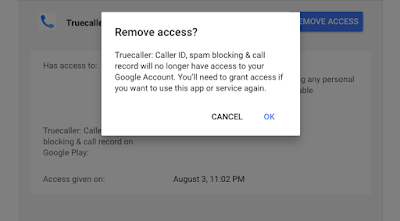
Post a Comment