You can add your voice to Facebook comments now. All you need to have is a chrome extension installed.
If you can't install the chrome extension, try removing virus from your Facebook first.
- Go to Chrome Web Store and search for 'talk and comment' extension.
- Click on +Free to install it to your chrome. You will get a microphone symbol in the extension bar.
- Along with that, you will be asked to allow your microphone. Click on Allow to enable your microphone.
- Now go to Facebook and click on comment on any post. Here, you will find a microphone symbol along with the camera symbol which is used for adding image.
- Click and hold on Microphone symbol to record your voice and release. A link would be created with the voice message.
- Select the link, right click on it and choose 'Go to http://www.talkandcomment.com/p/*****' option. Your voice comment will now be opened in new tab with a embedded player on the page. Play it to listen.
Anyone on that comment thread will be able to listen to this message. So, Keep it in mind & stay awake while you record a message in your friend's status on Facebook.
Watch the video tutorial of the same:
Watch the video tutorial of the same:

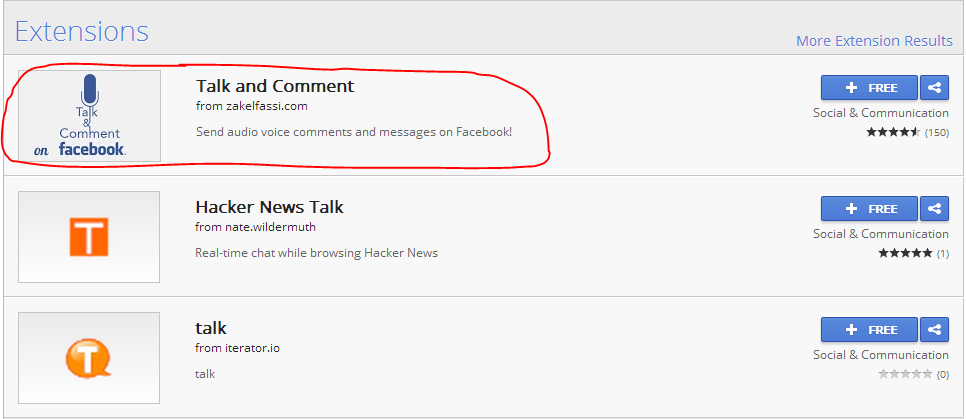
Post a Comment