Having a great smartphone is not enough! We should take care of their security also. I understand how hard it would be holding big android phones in hand (because they can’t fit in pockets easily)and forget them somewhere or lose them into thief's hands. It is always recommended to have an anti-theft application on your smartphone. It may not worth a task for you, but it’s worth bringing back your device to you when lost.
I would recommend you to use Norton Anti-Theft application for Android smartphones which was released recently into the Android market.
It features the protection against,
- Lost or stolen laptops.
- Thieves or strangers accessing your personal information.
- Feeling helpless after losing your mobile.
About Anti-Theft Application
Norton Anti-Theft keeps track of your digital devices. Instantly locate, follow, and lock down lost or stolen PC and Mac laptops, smartphones, and tablets. Protect your privacy and your Stuff. It allows us to remote lockdown the device, locate and tracks it and leaves only option to the thief to return the phone to the owner. It allows us to customize the lockdown message as we wanted it to display to the thief.
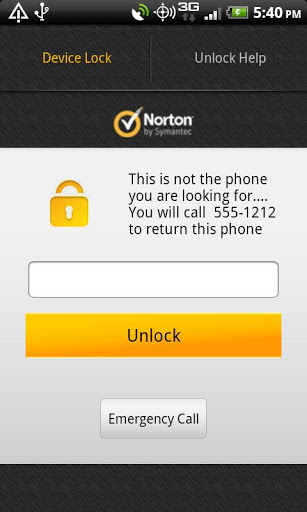
You may visit antitheft.norton.com for more information on the features of this application.
Download
This application comes with a limited trial license. If you want it to be running with a full version license, it worth buying one. You can download the Norton Anti-Theft Application from Google Play.

Post a Comment