You might have been logging into your facebook with a single email ID or a phone number associated with it. Do you know that you can login with different email IDs into your account as per your convenience?
To do so, you have to login to your facebook with the primary email you are using till now. After logging in, go to settings from your homepage.
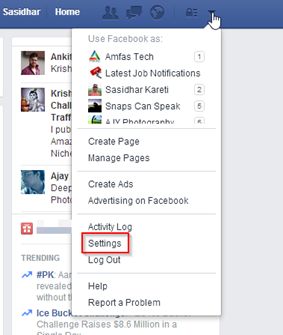
Under the ‘General Account Settings’, ‘Edit’ email.
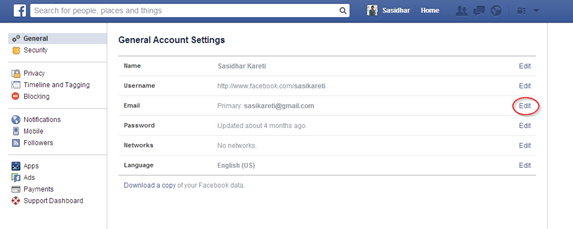
Click on ‘Add another email’ and add your new email address and ‘Save Changes’.
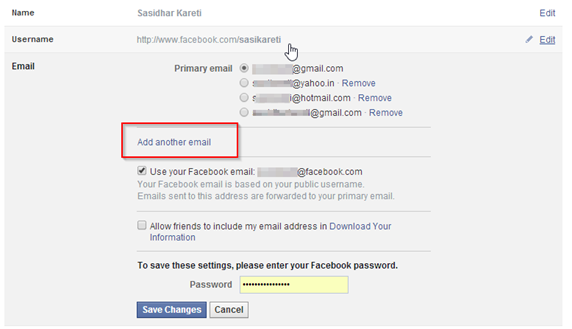
You will receive a confirmation email to your newly added email address. Confirm by responding to that email.
From now, you can access your facebook account with any of the email IDs you have added to your account. But you can only receive updates and notifications to your primary email address only. Fortunately, you can change the primary email address as per your choice.
To do so, you have to login to your facebook with the primary email you are using till now. After logging in, go to settings from your homepage.
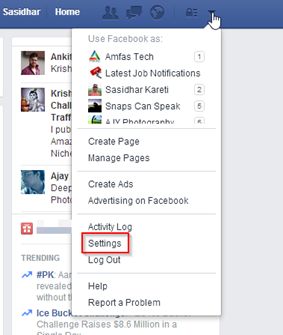
Under the ‘General Account Settings’, ‘Edit’ email.
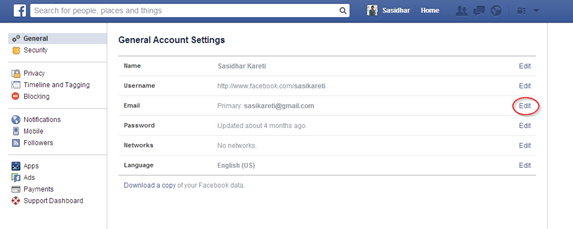
Click on ‘Add another email’ and add your new email address and ‘Save Changes’.
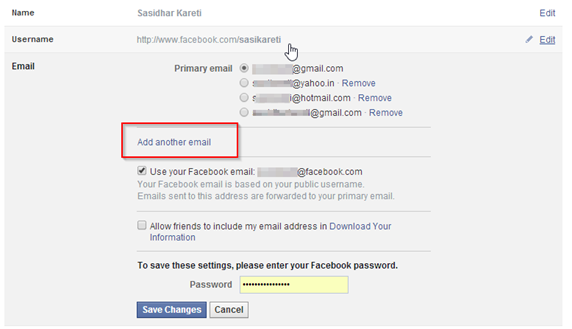
You will receive a confirmation email to your newly added email address. Confirm by responding to that email.
From now, you can access your facebook account with any of the email IDs you have added to your account. But you can only receive updates and notifications to your primary email address only. Fortunately, you can change the primary email address as per your choice.
Benefits
- You can login to your facebook with any of the email ID you can remember.
- All email IDs work with the single password there by eliminating the confusion of remembering one for each email ID.
- Profiles in the name of brands can be managed by group of C-level administrators.
- You can login with different email IDs on friends and others computers there by confusing them when they tried to spy on you.
Cautions
- You cannot manage contacts separately for each email ID.
- Any other email ID that is added with the same password is vulnerable for hacking.
- Accounts merged with different email IDs will get spam more than using the single email ID.

Post a Comment