This led data stealers to target MacBooks and Apple ecosystems for important and expensive data.
Also, some software, while using crash the system due to obsolete versions of programming technologies used in making them.
All these result in DATA LOSS.
In 2019, losing data is more serious issue than a nuclear war. Whether in personal and organisational viewpoint, one cannot afford to lose the data on one’s MacBook.
The common threats causing data loss on Mac:
- Deletion on purpose or accidental
- Formatting the drive or wrong partitioning
- System crash due to power failure
- Virus and ransomeware attacks
What files can be recovered?
All type of files including photos, documents, videos, audios, emails, archives, RAW files, etc., can be recovered using EaseUs Data Recovery Wizard.What is EaseUs Data Recovery Wizard?
EaseUs Data Recovery Wizard is recovery software for Mac developed by EaseUs, the company with 14 years of experience in creating data recovery solutions. This software recovers the data that is deleted, formatted and lost due to various causes. The user experience of this software need no expertise knowledge of using computers. In just three simple steps, you can have your lost files back.Features of EaseUs Data Recovery Wizard:
- Easy to use and noob-friendly UI.
- Supports 200+ file formats including all types of images, videos, audios, documents, archives, and emails.
- Recovers data from any storage device connected to Mac such as hard drive, USB drive, SSD, memory card, digital camera, SD card, CF card, iPod, MP3 player and so on.
- Recover files from installation failures, upgrades, crashes, power failures and corrupted disks.
- Recovers files from unreadable memory cards, access denied disks, error showing memory cards
- Recovers files from ransomware attacks.
Limitations:
Due to the simple user interface, we feel the software lacks some professional features like as shown below:Filtered scanning for type of files – It takes lot of time to scan the whole disk for all formats while we are looking for one single type of files.
Filtered scanning for size of files – Sometimes, we know the size of files that were deleted. It would have been useful to put another kind of filter before scanning that defines the file size.
No date of deletion – A date of deletion in the file details could have been more useful to identify the deleted files easily.
How to download and install?
Installing software on Mac is pretty easy thing. Isn’t it? So is with EaseUs Data Recovery Wizard. Download the software from EaseUs official website(link) and open it. Drag and drop it in the applications folder as it instructs.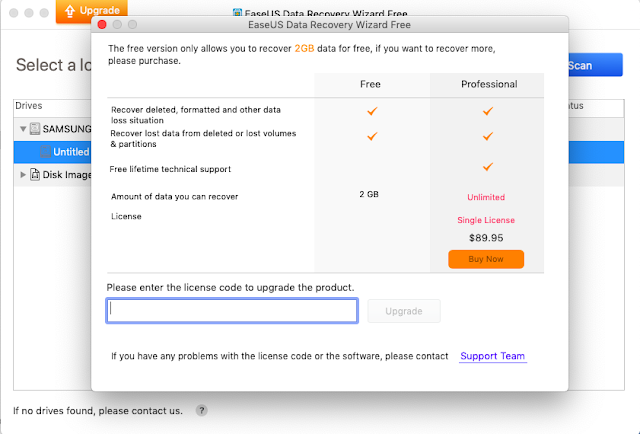
Enter the license key to activate the product. Or else you won’t be able to recover more than 2GB. Take a look at the following table of pro-edition benefits:
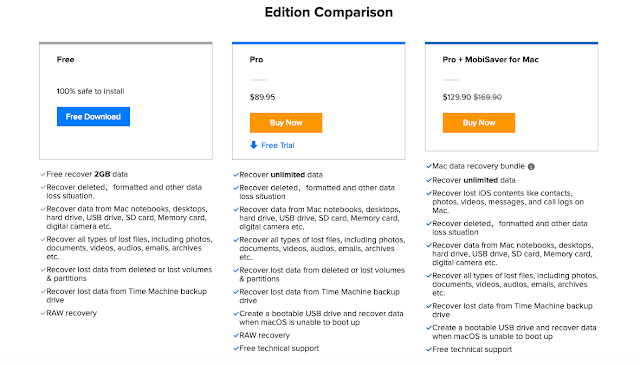
Are you going to buy it for full price or what? You can buy EaseUs Data Recovery Wizard for Mac at 50% discounted price(click on the link to follow-up).
How to recover files on Mac using EaseUs Data Recovery Wizard?
Now that we have seen how to buy and enter the license code to get the complete benefits of the software. Let’s see how it actually works.Run the software and you will see this following screen at first.
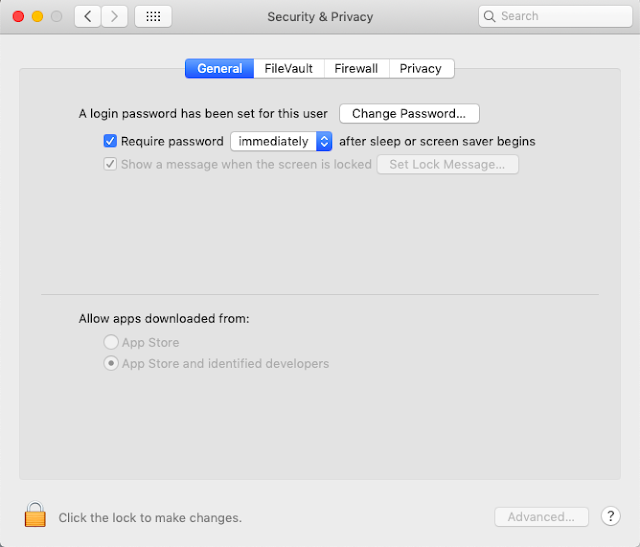
Allow the software to run if it appears on you Mac version.
Step 1: After giving permissions, it will ask you to select the disks on the computer to scan for lost files.
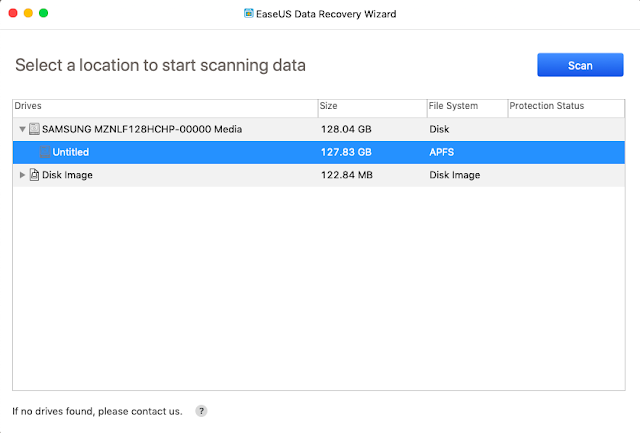
Step 2: The recovery process will start as you can see the progress bar showing the estimated time to complete the scan and number of files found in real-time.
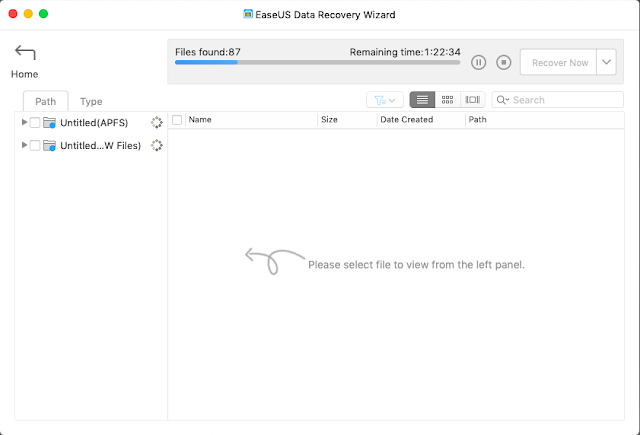
Step 3: After the scan completes, it will show you all the files in the files pane. You can now filter the files to be recovered and hit ‘Recover Now’ button.
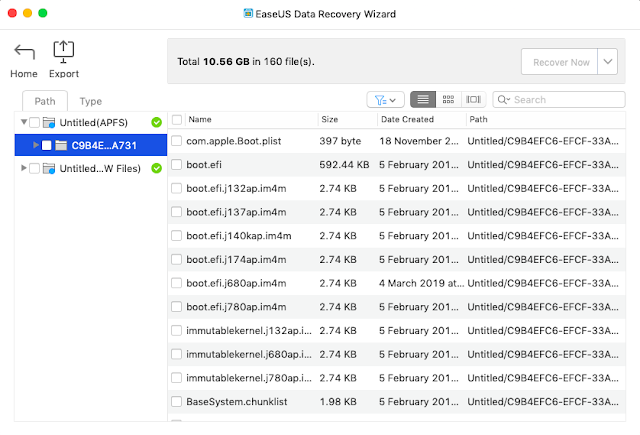
DON’T FORGET: EaseUs Data Recovery Wizard is now at 50% off. Buy now at 50% off or buy later at full price.

Post a Comment