Activating by patching or cracking is not safe everytime to your computer. Uncatchable malware would spread into your computer slowing down the computer than it can handle. So better to use the software in trial.
What to do to extend trial period?
Literally nothing! because you are not extending the trial period here but just stopping the trial time run down. The CMOS battery in your computer is responsible for the run down of trial time because it is responsible for the running of the date and time in your computer.You cannot remove or change your computer time as you like as this would trigger the remaining applications run error. Why to risk many for just one?
Here is the solution
There is a solution to stop the trial time run down. Download RunAsDate and install it on your computer.RunAsDate is a small utility that allows you to run a program in the date and time that you specify. This utility doesn't change the current system date and time of your computer, but it only injects the date/time that you specify into the desired application.
You can run multiple applications simultaneously, each application works with different date and time, while the real date/time of your system continues to run normally.
How to use this tool?
The simple user interface of this tool allows users to use it without any hard effort.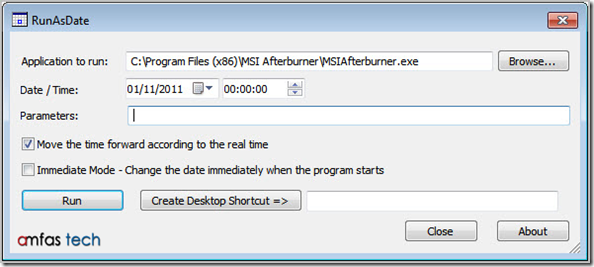
Browse the trial software you are running on your computer, set the date and time and click on ‘Run’.
Note: Make sure you run the software in its trial time and date.i.e., If a software called ‘xyz.exe’ is going to expire on 17 Jan 2014, the injected time & date should be before 17th Jan 2014.
How it works?
RunAsDate intercepts the kernel API calls that returns the current date and time (GetSystemTime, GetLocalTime, GetSystemTimeAsFileTime), and replaces the current date/time with the date/time that you specify.Is this tool cool? or not? Voice your opinions in comment section below over this tool!

wow superbbb thanxs for sharing this information dear............
ReplyDeleteYou are welcome my friend! Keep visiting amfastech for more such updates
DeletePost a Comment